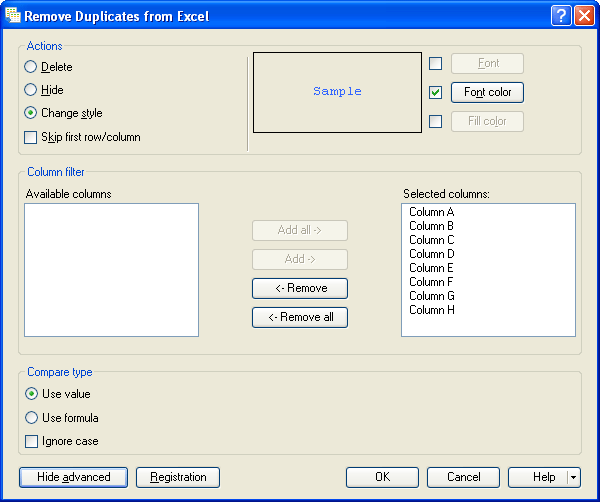<b>Remove Duplicates</b> from Excel 1.1.5
<b>Remove Duplicates</b> from Excel 1.1.5
The add-on is designed for searching and processing duplicates in Excel tables. Program key functions: a search across rows or columns; search across an entire table or a specified range of cells; an opportunity to compare by values or formulas.
Last update
29 Mar. 2011
Licence
Free to try |
$39.00
OS Support
Windows 2000
Downloads
Total: 812 | Last week: 4
Ranking
#349 in
Office Tools
Publisher
Office Assistance Llc
Screenshots of <b>Remove Duplicates</b> from Excel
<b>Remove Duplicates</b> from Excel Publisher's Description
Remove Duplicates from Excel is designed for searching and processing duplicated cells in Microsoft Excel tables. Program key functions:
1. Search across columns and rows.
Remove Duplicates from Excel allows you to find duplicated cells in rows or columns. To choose the appropriate search mode, press the corresponding button on the Microsoft Excel toolbar.
2. Search across a table or a specified range of cells.
Remove Duplicates from Excel enables you to search for duplicates across the entire table or a specified continuous range of cells. Start the program for searching the duplicated cells across the entire table or specify a range of cells before launching the program.
3. Search across specified rows or columns.
Advanced mode of Remove Duplicates from Excel allows you to specify the columns or rows to be searched through for duplicates. By default, search is carried out across all rows and columns.
4. Choice of a type of comparison.
Remove Duplicates from Excel compares cells by values or by a formula. This option will allow you to find the cells which contain identical values as a result of calculations.
The following operations over duplicated cells are available: clearing of contents; change of formatting; removal of a row or column with a shift of the table; hiding of a row or column from the current view.
1. Search across columns and rows.
Remove Duplicates from Excel allows you to find duplicated cells in rows or columns. To choose the appropriate search mode, press the corresponding button on the Microsoft Excel toolbar.
2. Search across a table or a specified range of cells.
Remove Duplicates from Excel enables you to search for duplicates across the entire table or a specified continuous range of cells. Start the program for searching the duplicated cells across the entire table or specify a range of cells before launching the program.
3. Search across specified rows or columns.
Advanced mode of Remove Duplicates from Excel allows you to specify the columns or rows to be searched through for duplicates. By default, search is carried out across all rows and columns.
4. Choice of a type of comparison.
Remove Duplicates from Excel compares cells by values or by a formula. This option will allow you to find the cells which contain identical values as a result of calculations.
The following operations over duplicated cells are available: clearing of contents; change of formatting; removal of a row or column with a shift of the table; hiding of a row or column from the current view.
What's New in Version 1.1.5 of <b>Remove Duplicates</b> from Excel
Support for Microsoft Excel 2010 Beta has been added.
Look for Similar Items by Category
Feedback
- If you need help or have a question, contact us
- Would you like to update this product info?
- Is there any feedback you would like to provide? Click here
Beta and Old versions
Popular Downloads
-
 Kundli
4.5
Kundli
4.5
-
 Grand Auto Adventure
1.0
Grand Auto Adventure
1.0
-
 Macromedia Flash 8
8.0
Macromedia Flash 8
8.0
-
 Cool Edit Pro
2.1.3097.0
Cool Edit Pro
2.1.3097.0
-
 Grand Theft Auto: Vice City
1.0
Grand Theft Auto: Vice City
1.0
-
 Hill Climb Racing
1.0
Hill Climb Racing
1.0
-
 Cheat Engine
6.8.1
Cheat Engine
6.8.1
-
 Zuma Deluxe
1.0
Zuma Deluxe
1.0
-
 Tom VPN
2.2.8
Tom VPN
2.2.8
-
 Vector on PC
1.0
Vector on PC
1.0
-
 Grand Theft Auto IV Patch...
1.0.1.0
Grand Theft Auto IV Patch...
1.0.1.0
-
 Netcut
2.1.4
Netcut
2.1.4
-
 Minecraft
1.10.2
Minecraft
1.10.2
-
 Ulead Video Studio Plus
11
Ulead Video Studio Plus
11
-
 AtomTime Pro
3.1d
AtomTime Pro
3.1d
-
 Windows XP Service Pack 3
Build...
Windows XP Service Pack 3
Build...
- Bluetooth Device (RFCOMM Protocol... 5.1.2600.2180
-
 C-Free
5.0
C-Free
5.0
-
 Hercules Setup Utility
3.2.8
Hercules Setup Utility
3.2.8
-
 Microsoft Office 2010
Service...
Microsoft Office 2010
Service...